Introducing the One by Wacom – Digital Drawing Tablet, the ultimate gift for artists of all levels! Whether you’re a seasoned pro or just starting out on your creative journey, this sleek and stylish tablet is here to revolutionize your artistic experience.
Designed specifically for artists, this digital drawing tablet offers a seamless transition from traditional to digital art. With its pressure-sensitive pen, you can effortlessly create stunning masterpieces with precision and control. Say goodbye to messy palettes and hello to endless possibilities!
The One by Wacom is perfect for artists who want to explore their creativity on the go. Its compact size and lightweight design make it easy to slip into your bag and take it wherever inspiration strikes. Whether you’re sketching in a coffee shop or painting in the park, this tablet is your portable art studio.
Not only does the One by Wacom cater to artists, but it also opens up a world of possibilities for graphic designers, photographers, and anyone who loves to doodle. With its intuitive interface and compatibility with popular software, you can easily edit photos, create stunning graphics, or simply let your imagination run wild.
So, why is the One by Wacom the perfect gift for artists? Well, it combines the traditional art experience with the convenience and versatility of digital technology. It’s a game-changer for artists in the digital age, allowing them to unleash their creativity like never before. Whether they’re a professional artist or just starting out, this tablet is sure to bring a smile to their face and inspire countless hours of artistic exploration. Get ready to embark on a digital art adventure with the One by Wacom – the ultimate gift for artists!






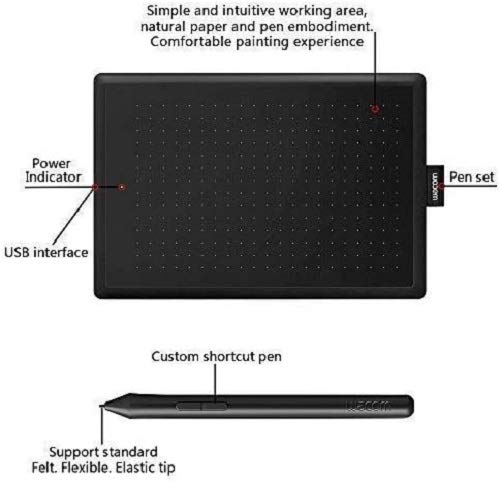
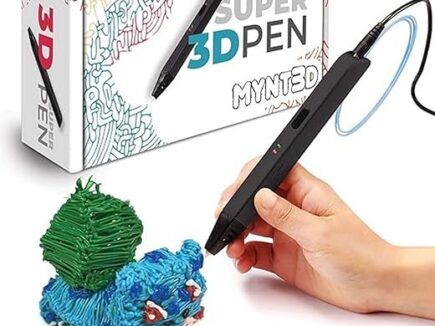





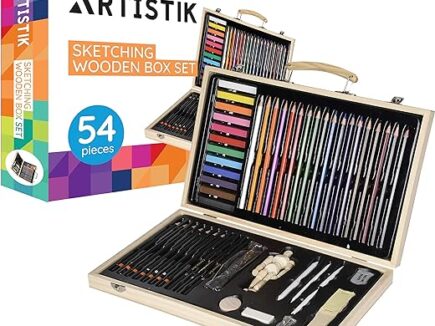
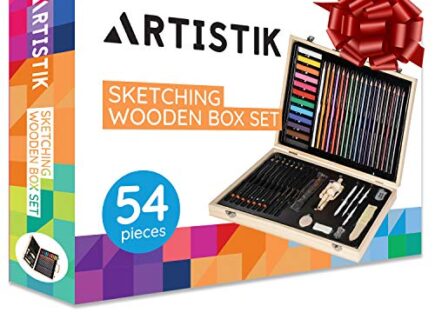
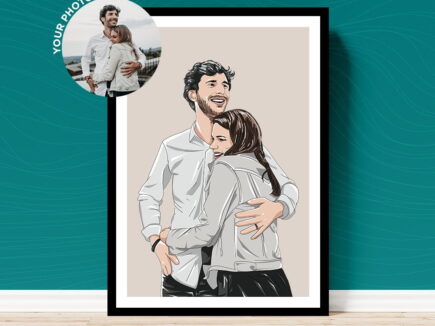
Eva –
I wanted a little tablet for photo editing on my Mac. Neither mice not trackpads are great for pixel-perfect image manipulation.
I thought I’d try the small One and return it if I needed something bigger. Actually the size is a real bonus – it’s large enough for very accurate pen control, but small enough that you’re not waving your arm around like an orchestra conductor. I thought I was going to want a larger tablet than this, but actually the size is perfect.
I’ve used many tablets over the years and use huge ones at work daily. For the low price this doesn’t seem to have any drawbacks compared to the larger ones, for anybody who isn’t a professional graphic designer.
My only negative comments are: there’s no upright pen holder, the device uses Micro USB rather than USB-C, and the drivers took a bit of installing, with two reboots before everything was happy.
Also, the Wacom Mac drivers require permanent keyboard logging access, which I presume is so that they can monitor modifier keys when the app isn’t in the foreground – but actually I don’t want any app having full keyboard access for security reasons, so there should absolutely be an option for the drivers to work without full keyboard access for those who care about security rather than unwanted functionality.
Eylul –
Im an art student so I’m not necessarily a beginner, though I reccomend this to everyone regardless of skill! I recently switched from a medium intuos pro to Wacom one and it is the best decision I have made in my whole life!
Firstly it’s small, which sounds like a bad thing at first but it is more than enough space to draw and makes the tablet SUPER easy to carry around and use. It doesn’t have useless undo/layer etc buttons.
Unlike the intuos pro, you can actually tell the tablet is going to last long as the mechanism is relatively simple, making it more durable. (Even if not, the tablet is a decent price if you need a replacement)
The only downside is that you can tell it’s made of cheaper materials, which makes drawing feel very slightly off when drawing but you get used to it in literally a day or less.
chase newton –
Utilizzo la tavoletta durante le lezioni per gestire una lavagna virtuale. Per questo scopo questa tavoletta è perfetta. La penna è precisa e molto comoda. L’installazione è banale su qualsiasi dispositivo, basta collegare il cavo e funziona tutto perfettamente sia su Windows che su Mac.
Eva –
Was easy to install and change the settings to my liking, got the program to adjust the pen and mapping settings, sensitivity and more. Don’t have to worry about battery life of the pen. Everything performs well so far. The appearance is simple and minimalistic.
Cybrax –
Das One by Wacom Stifttablett mit drucksensitivem Stift hat sich als effizientes Werkzeug für meine Notizen und Mitschriften erwiesen.
Die Größe des Tablets ist ideal für die Erstellung von digitalen Notizen. Es bietet ausreichend Platz, um Schriftgröße und Layout nach meinen Vorlieben anzupassen, gleichzeitig ist es kompakt genug, um es bequem mitzunehmen.
Die drucksensitive Technologie des mitgelieferten Stifts ermöglicht eine präzise und natürliche Schreiberfahrung. Das digitale Schreiben auf dem Tablett fühlt sich realistisch an und ermöglicht eine feine Kontrolle über die Linienstärke und Druckempfindlichkeit.
Die Einrichtung des Stifttablett-Systems verlief reibungslos, und die Kompatibilität mit verschiedenen Anwendungen macht es zu einem vielseitigen Begleiter im Arbeitsalltag.
Die robuste Bauweise des Tablets hat sich bewährt, insbesondere bei häufigem Gebrauch im Kontext von Notizen und Mitschriften.
Ein kleiner Verbesserungsvorschlag könnte die Integration von zusätzlichen Funktionen sein, die speziell auf die Bedürfnisse von Notiznutzern zugeschnitten sind, wie beispielsweise eine Schnellzugriffsfunktion für häufig verwendete Werkzeuge.
Insgesamt betrachtet bietet das One by Wacom Stifttablett eine solide Lösung für die digitale Notizenerstellung. Für alle, die nach einem zuverlässigen und benutzerfreundlichen Tablet für Notizen und Mitschriften suchen, ist dieses Modell definitiv eine Überlegung wert.
Ethan W –
Got this to be able to bring to the office when one isn’t provided (I’m freelance so depends)
Lovely little tablet. I’m a tv editor so I don’t require a large space for drawing, just an alternative to using a mouse and it’s a great addition to the Intuos Touch I have at home.
GioeleSLFierro –
La tablette Wacom One se révèle être l’outil idéal pour les amateurs de Osu!, un jeu de rythme. Grâce à son design compact et léger, elle offre une expérience de jeu fluide et précise. La sensibilité exceptionnelle du stylet améliore la jouabilité, assurant une précision inégalée. Son installation facile et sa parfaite compatibilité avec osu! en font un choix optimal pour les passionnés de ce jeu. En résumé, la tablette Wacom One se distingue par sa performance exceptionnelle et sa convivialité, garantissant une immersion totale dans l’univers d’osu!
David French –
I bought this around 2 and a half years ago as I just wanted a simple and reliable tablet. I’m a graphic designer and illustrator and use this regularly in my work.
After having various issues with other brands I wanted a simple tablet without all the bells and whistles – personally I find keyboard shortcuts easier to use so never end up using hotkeys on tablets etc. This model allowed me to maximize the drawing area while still keeping the tablet small and portable – it slides straight into my bag and I pretty much never notice it. To me this model is like a modern version of the bamboo line from the 2000s-2010s – its simple and just gets the job done.
The pen is a classic Wacom pen and doesn’t require charging like some other brands’ pens which is super helpful. The tablet is accurate and responsive and pen pressure sensitivity works flawlessly in every software I’ve tried – including photoshop, illustrator, and blender.
I use this tablet on both Mac and Windows and have never had any issues with the drivers or any other settings – just downloaded the Wacom software and it worked perfectly first try without any issues.
Overall I’d recommend this tablet if you want a simple workhorse tablet without all the bells and whistles, with a low price and great portability to boot.
VijayMathsTutor –
Does not take up too much surface area on the desk.
Great for simple drawing.
Meredith –
Three years ago I incorporated the Wacom One medium tablet into my online maths teaching toolkit, and it has proven to be a game-changer in delivering engaging and effective lessons, all at an affordable price point of around £45. As an online maths teacher, the ability to seamlessly translate traditional pen-and-paper teaching methods to the digital realm is crucial, and the Wacom One does this with finesse.
Precision and Natural Feel:
The stylus pen’s pressure sensitivity and precision make writing mathematical equations and symbols a breeze. In a short time I developed a neat and fluent writing style. What’s even more impressive is that the stylus requires no battery, ensuring uninterrupted lessons and eliminating the hassle of frequent replacements. The device comes with extra pen nibs which I haven’t used – even after three years of solid use!
Dynamic Digital Whiteboard:
The tablet serves as a dynamic digital whiteboard, allowing me to write, erase, and illustrate concepts in real-time during live lessons. This not only keeps students engaged but also enables me to create interactive lessons that cater to different learning styles.
Interactive Demonstrations:
One of the standout features is the ability to create interactive demonstrations. Whether I’m solving complex problems step by step or illustrating geometric principles, the Wacom One enhances the clarity of my explanations and makes abstract concepts more tangible for my students.
Versatility in Software Integration:
The tablet seamlessly integrates with various software applications commonly used in online teaching. I can easily annotate digital documents, work on interactive whiteboard platforms such as Bitpaper, and switch between different teaching tools, providing a versatile and adaptable teaching experience. Previously, I had been using a Surface Pro for teaching, but found that it heated up very quickly and slowed down performance massively; not the case with my Wacom One which operates quickly and naturally.
Recording Capabilities:
The Wacom One’s recording capabilities, combined with platforms like Bitpaper, offer a versatile solution for teachers. The integration allows for seamless conversion of lesson notes into PDF format, providing an accessible resource for students to review at their own pace.
Adoption by Students:
It’s worth noting that several of my students have also adopted the Wacom One medium tablet for their own studies. Clients who were initially adverse to the idea of online learning, but really wanted my services, have really taken to this device. This speaks volumes about the positive impact it has had on the learning experience, both for teachers and students.
Portable and User-Friendly:
The medium size strikes a perfect balance between portability and an adequate writing area. It is lightweight and easy to set up, making it a practical choice for teachers who move between different teaching environments.
Affordable Price:
With a budget-friendly price tag of around £45, the Wacom One medium tablet provides exceptional value for educators looking to enhance their teaching experience without breaking the bank.
Conclusion:
In conclusion, the Wacom One medium tablet has significantly enhanced my online maths teaching experience, offering precision, versatility, and a natural feel—all at an affordable price. The fact that the stylus requires no battery is an added bonus. The tablet’s adoption by several students further reinforces its positive impact on the learning journey. I highly recommend the Wacom One to fellow educators seeking a reliable and cost-effective solution for teaching maths in the digital age.
VijayMathsTutor –
Let me start by saying I got an xppen for my birthday before ordering this one. It was a disaster, the pen was so big and fat I could barely hold it, let alone use it for more than 30 minutes at a time without my hand hurting. It was so bad I ended up switching back to mouse for a month or so before i eventually gave in and ordered this one. This is a great tablet through and through, great buld quality, a nice comfortable size and no built in hardware smoothing. Nothing bad I have to say about this tablet really